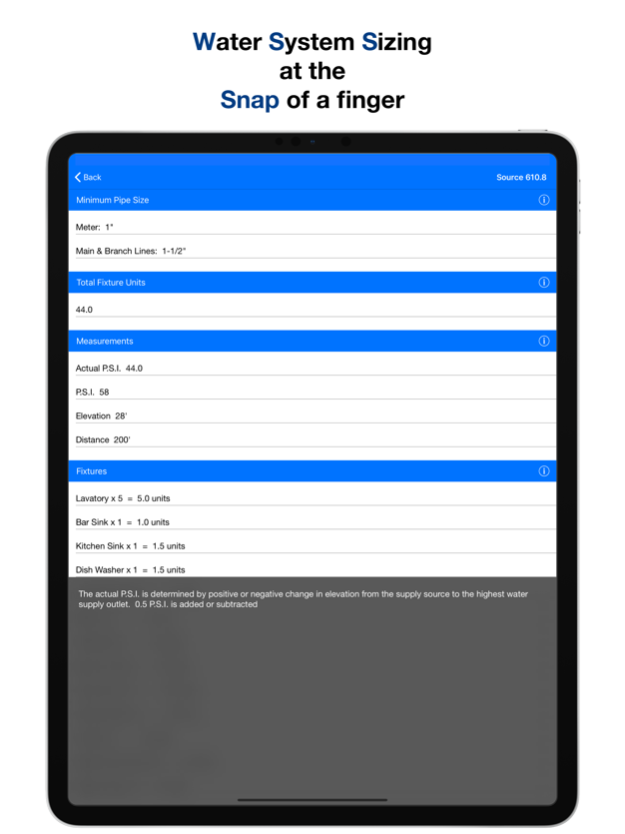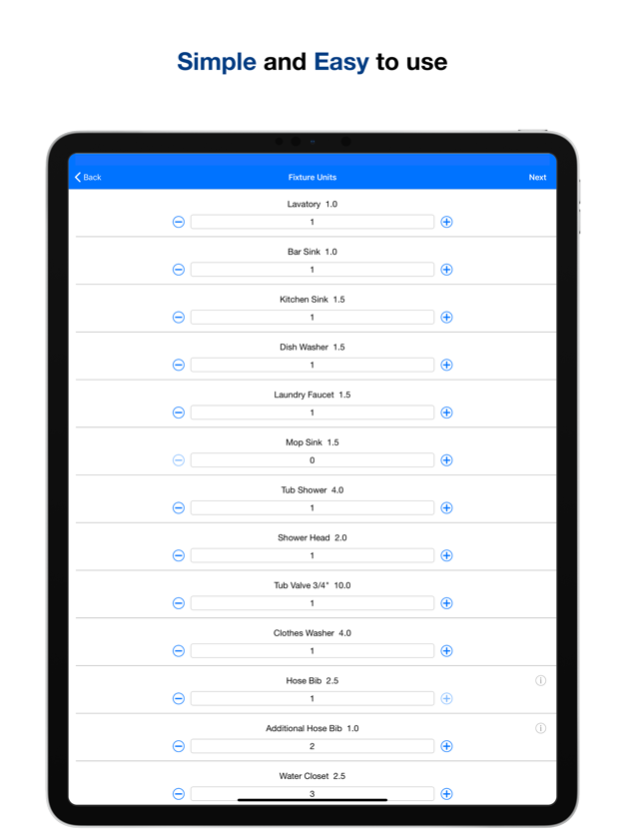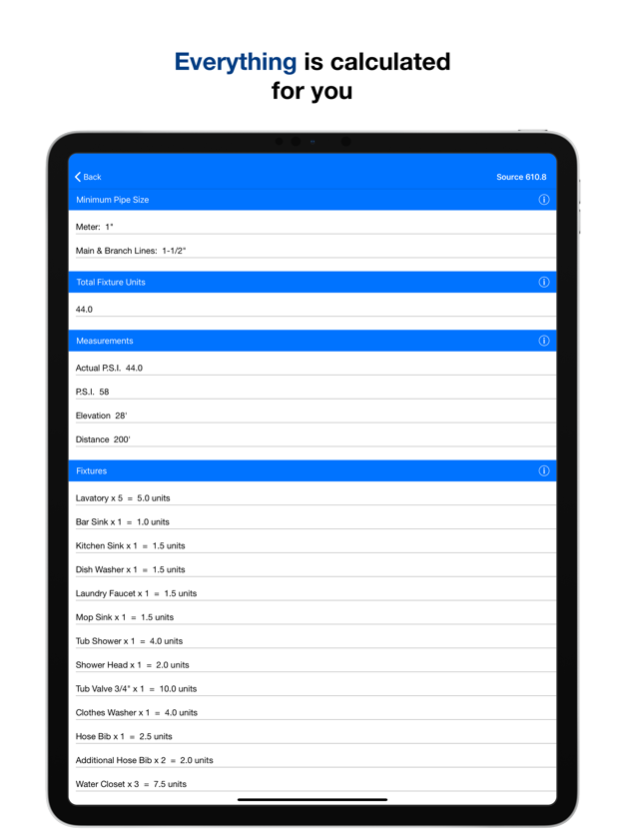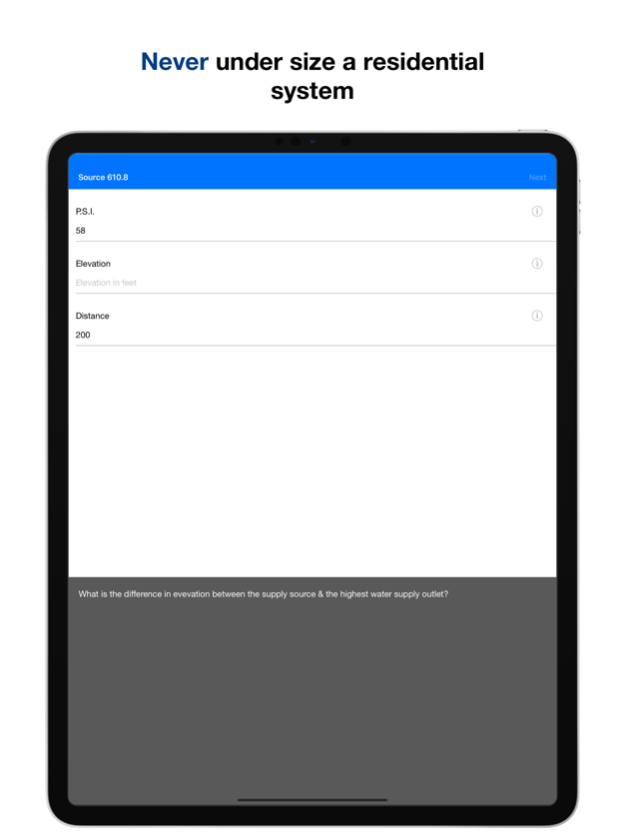Code Snap Main Line 1.4
Continue to app
Paid Version
Publisher Description
Code Snap Main Line is the fastest way to size a residential potable water system using The Uniform Plumbing Code without hunting through a table or using a note pad.
How It Works:
After the required measurements have been taken simply input the data, select the fixtures being served and Code Snap Main Line will instantly calculate the main or branch line size 1/2" through 1-1/2".
Code Snap does not replace your U.P.C. code book, every plumber must have a code book to reference along side Code Snap Main Line in order to understand and obey the plumbing "law" in your state.
Code Snap Main Line is based on The 2012 Uniform Plumbing Code Chapter 610.8 and the research findings Of IAPMO. All idea's, procedure's, process, system's, method's of operation, concept's, principle's, and discovery's are referenced directly from The 2012 Uniform Plumbing Code Chapter 610.8. Code Snap Main Line was made for experienced Plumbers, by experienced plumbers so that sizing on the job can be quickly completed. Duplicate fixture unit vales have been removed due to uncommon meter sizes, the next greater value will be used to simplify the sizing process and insure undersizing does not occur.
Code Snap is an on going independent private effort that is not affiliated with iapmo in any way. your input helps the development of code snap so we can make positive changes towards the future.
Jun 26, 2023
Version 1.4
iOS Compatibility Update
About Code Snap Main Line
Code Snap Main Line is a paid app for iOS published in the System Maintenance list of apps, part of System Utilities.
The company that develops Code Snap Main Line is Jeff Hyde. The latest version released by its developer is 1.4.
To install Code Snap Main Line on your iOS device, just click the green Continue To App button above to start the installation process. The app is listed on our website since 2023-06-26 and was downloaded 5 times. We have already checked if the download link is safe, however for your own protection we recommend that you scan the downloaded app with your antivirus. Your antivirus may detect the Code Snap Main Line as malware if the download link is broken.
How to install Code Snap Main Line on your iOS device:
- Click on the Continue To App button on our website. This will redirect you to the App Store.
- Once the Code Snap Main Line is shown in the iTunes listing of your iOS device, you can start its download and installation. Tap on the GET button to the right of the app to start downloading it.
- If you are not logged-in the iOS appstore app, you'll be prompted for your your Apple ID and/or password.
- After Code Snap Main Line is downloaded, you'll see an INSTALL button to the right. Tap on it to start the actual installation of the iOS app.
- Once installation is finished you can tap on the OPEN button to start it. Its icon will also be added to your device home screen.